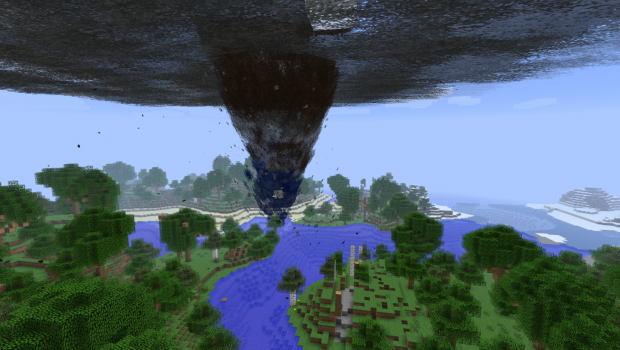Weather and Tornadoes for Minecraft 0.12
Free Version
Publisher Description
In terms of atmosphere, this mod adds a lot to the Minecraft world. Just wait for the weather to change from a bright sunny day to a mildly annoying rain and then to a giant F5 tornado picking up everything in the way and send it flying.
If you want some more excitement and unpredictability you need to have this mod on your installation, just be careful to not be caught in the wind!
And the best thing, with Easy Mod Installer, no manual configuration needed.
Wouldnt your life be easier if you were able to install Minecraft mods with just a couple of clicks?
EasyMod Installer was created to do just that! It installs and configure your Minecraft Launcher for you to run your favorite mod with just one click on a icon on your desktop!
No more looking up on the internet for instructions on how to install a mod.
No more hours spent creating profiles, making backups, looking up for dependencies and messing with internal configuration for everything to work as it should.
Easy install and uninstall. Click next, next, finish and thats it. Just like any standard windows installer.
One click on the desktop shortcut and you are ready to run your mod whenever you want!
About Weather and Tornadoes for Minecraft
Weather and Tornadoes for Minecraft is a free software published in the Adventure & Roleplay list of programs, part of Games & Entertainment.
This Adventure & Roleplay program is available in English, Portuguese. It was last updated on 22 April, 2024. Weather and Tornadoes for Minecraft is compatible with the following operating systems: Windows.
The company that develops Weather and Tornadoes for Minecraft is Celo Software. The latest version released by its developer is 0.12.
The download we have available for Weather and Tornadoes for Minecraft has a file size of 6.29 MB. Just click the green Download button above to start the downloading process. The program is listed on our website since 2016-01-23 and was downloaded 4 times. We have already checked if the download link is safe, however for your own protection we recommend that you scan the downloaded software with your antivirus. Your antivirus may detect the Weather and Tornadoes for Minecraft as malware if the download link is broken.
How to install Weather and Tornadoes for Minecraft on your Windows device:
- Click on the Download button on our website. This will start the download from the website of the developer.
- Once the Weather and Tornadoes for Minecraft is downloaded click on it to start the setup process (assuming you are on a desktop computer).
- When the installation is finished you should be able to see and run the program.